Troubleshooting¶
I am not able to install Ninja on Windows¶
If pip complains with WARNING: The script ninja.exe is installed in ‘xxxxxx’ which is not on PATH. Consider adding this directory to PATH or, if you prefer to suppress this warning, use –no-warn-script-location. , you probably need to install Python from the official page instead of Windows Store.
How Do I Find My UART Port on Windows?¶
When you connect a development board to a windows PC, Windows will install driver for it. After the driver has installed, you will have a new COM port listen in device manager like this:
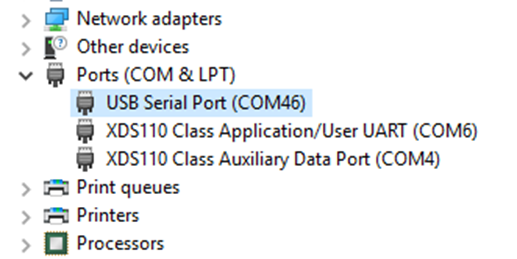
Find the COM port¶
How do I connect the USB UART to my Linux Virtual Machine¶
Connect it using Devices->USB->FTDI FT230X Basic UART like this:
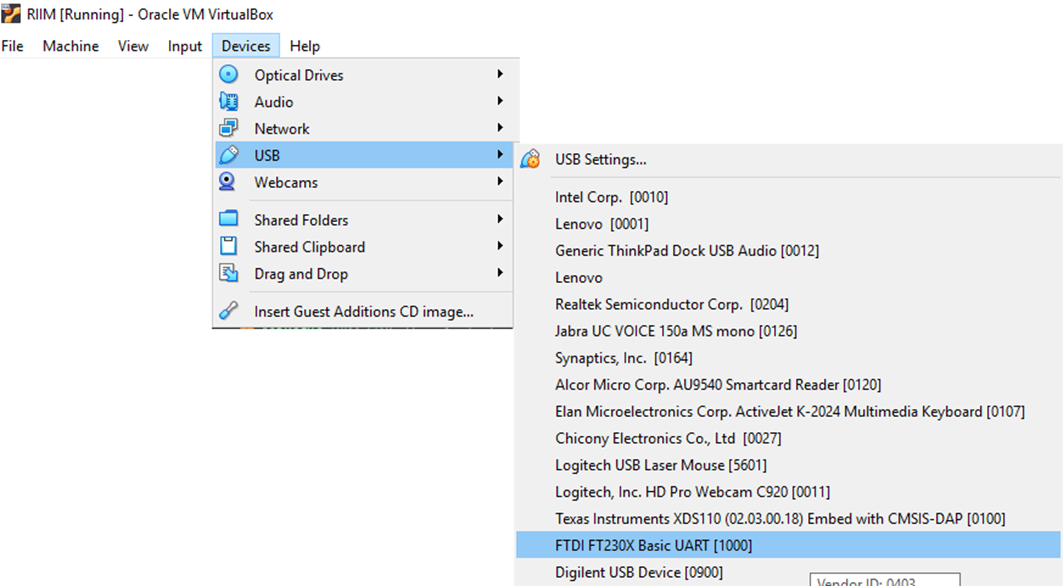
Connect UART in Linux VM¶
I get a permission denied on my ttyUSB port¶
You need to be part of the “dialout”-group in Linux. You can add yourself using this command:
sudo adduser YOUR_USERNAME dialout
You need to log out and in again for the changes to take effect.
How do I find my UART Port on Linux¶
On Linux, you will have a device called /dev/ttyUSB* . The first board you plug in will get ttyUSB0, the next will have ttyUSB1 etc. No driver installation is necessary.
I am not able to use make on Windows¶
The make tool may not write its location to the system PATH variable.
To fix this:
Go to «System Propterties». You can search for «environment variables» in the Start menu.
Select the «Advanced» tab
Click «Environment Variables» near the bottom of the window
Select Path from the upper list (User variables). Don’t use the «System variables»
Select Edit
In the new window, select «New»
Fill in the path (Probably C:\Program Files (x86)\GnuWin32\bin) and click «OK»
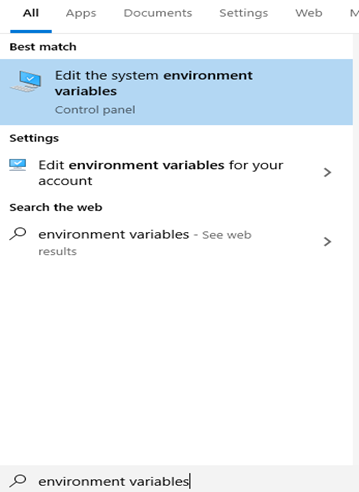
Select environment variables¶
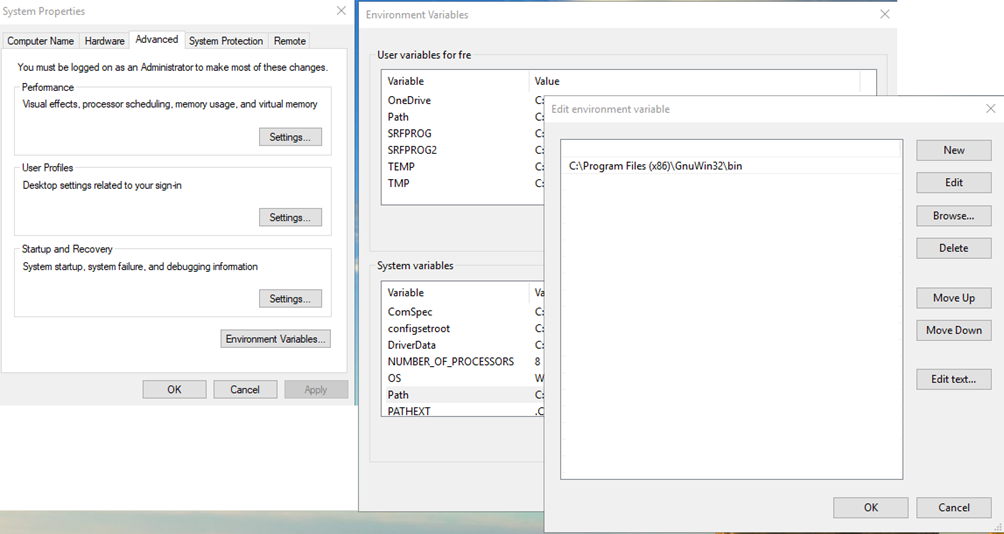
Edit environment variables¶
My make behaves strange¶
There may be other installations of make on your computer
To fix this:
Remove the other installations of make
Move Up/Down the path entries in the “Edit environment variable” window