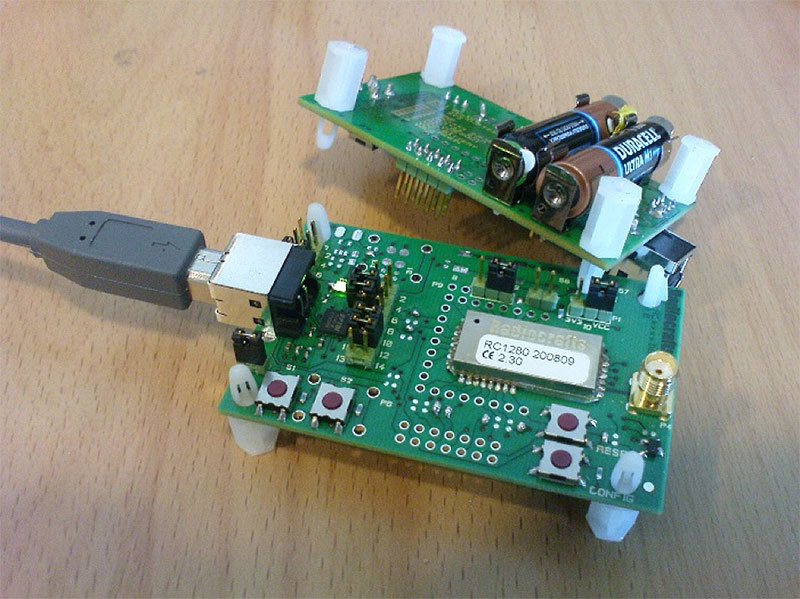The Development Kits from Radiocrafts are designed to provide an easy-to-use evaluation and prototyping solution for the wireless network designer.
Quick Overview
The Development Kits contain development boards and/or sensor boards (see the table below) with Radiocrafts RF modules, antennas and USB cables. All Radiocrafts modules are supported by a Development Kit.
Type | Protocol | Boards |
Star | Wireless M-Bus, RC232, SIGFOX, KNX, WIZE | 2 development boards |
Mesh | TinyMesh, ZNM | 3 development boards |
Sensor | SIGFOX | 1 sensor board |
Sensor | Wireless M-Bus | 1 sensor board, 1 development board |
Sensor | RIIoT | 1 sensor board, 1 development board, 1 gateway board |
Sensor | RIIM | 1 sensor board, 1 development board, 1 border router |
Several PC software tools are available and can be downloaded from the Radiocrafts web site, intended to be used with the development kits, providing a complete prototyping solution where network characteristics can be tested and the configuration parameters can be selected. These tools range from a simple Configuration and Communication Tool (CCT), an MBUS-DEMO tool, with packet sniffer and meter emulation, to the RIIM and RIIoT SDKs. There are also specific tools available for the other product families.
It is very easy to get started with the Development Kit (DK) once received from Radiocrafts.
- Attach the antenna that is included in the kit to the antenna connector on the PCB.
- Connect the USB cable included in the kit between the DK and a serial port on the PC.
- Download and install the Radiocrafts software for the selected product family.
- Start the PC software tool.
- Select the correct COM-port and set the correct data rate, 1 start bit, no parity, 1 stop bit, no flow control.
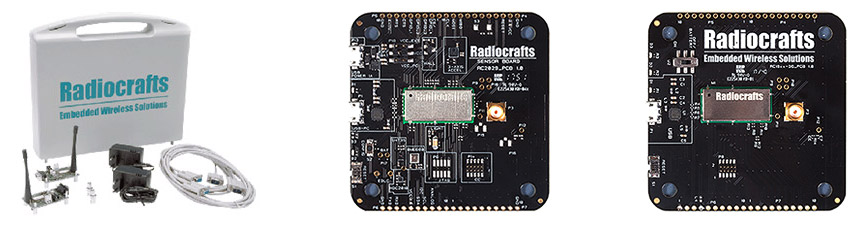
Development Kits Benefits

Easy To Use

Complete Solution

Available For All Modules
Features of the Development Kits include:
- Breakout of all I/O pins for easy prototyping
- Antenna connector
- LED Indicators for Power, TX and RX
- Option to input VCC from external source
- Optional battery operation for mobile testing
- Possibility to do supply current measurement
- Programming connector. This can be used to program the module with new firmware, only after agreement with Radiocrafts
- Access to several typical sensors (Sensor board only)
Sensor | Supplier | Description |
SHT35 | Sensirion | Temperature and humidity sensor |
HDC2010 | Texas Instruments | Temperature and humidity sensor |
ALS-PT-315C | Everlight | Analog light sensor |
SL353LT | Honeywell | Hall detector |
LIS3DE | ST Microelectronics | Accelerometer |
Blue LED | Many | LED, controlled by the GPIO |
SGPC3 | Sensirion | VOC gas sensor (Air quality sensor) |
Note: The enclosed antenna is a quarter wave antenna with good performance. However, the Demo Board ground plane is quite small and will therefore not provide optimum radiation and range. For maximum range testing we suggest using an antenna placed on an optimised ground plane. Please see the User Manual for further details.
The ordering code is the part number of the module followed by -DK, e.g. RC1180-RC232-DK